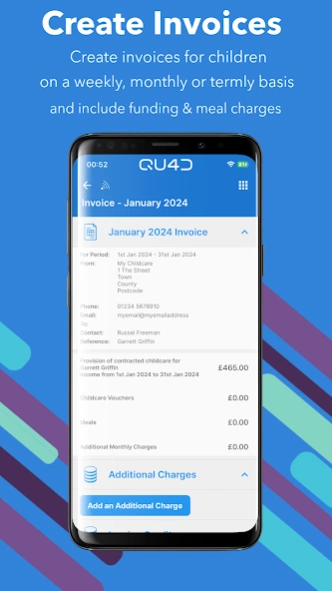QU4D 2.1.49
Continue to app
Free Version
Publisher Description
QU4D - Accounting software for childminders.
QU4D, means "quad", indicating the 4 key areas of the accounting package: Invoicing, Expenses, Register and Tax, everything a childminder needs to successfully run the accounting side of their business with peace of mind from an established company.
The QU4D system is a comprehensive accounting software package, designed and built solely for childminders in the UK, Sys IQ Ltd have over 12 year's experience designing and building software packages for childcare settings across the world, the infrastructure that the QU4D system is built on has been used for over 10 years by thousands of childminders in the UK, assisting them to easily manage their accounts including invoices, expenses and registers.
With the soon to be released (april 2026) government initiative where all self employed persons earning over £30,000 must submit their tax returns digitally online, QU4D will make that process, quick, simple and efficient for all childminders in the UK.
About QU4D
QU4D is a free app for Android published in the Office Suites & Tools list of apps, part of Business.
The company that develops QU4D is Sys IQ Ltd. The latest version released by its developer is 2.1.49.
To install QU4D on your Android device, just click the green Continue To App button above to start the installation process. The app is listed on our website since 2024-04-03 and was downloaded 1 times. We have already checked if the download link is safe, however for your own protection we recommend that you scan the downloaded app with your antivirus. Your antivirus may detect the QU4D as malware as malware if the download link to com.sysiq.qu4d is broken.
How to install QU4D on your Android device:
- Click on the Continue To App button on our website. This will redirect you to Google Play.
- Once the QU4D is shown in the Google Play listing of your Android device, you can start its download and installation. Tap on the Install button located below the search bar and to the right of the app icon.
- A pop-up window with the permissions required by QU4D will be shown. Click on Accept to continue the process.
- QU4D will be downloaded onto your device, displaying a progress. Once the download completes, the installation will start and you'll get a notification after the installation is finished.